Proficiency F
Advanced Achievement Level
Demonstrate appreciation of equity, ethical, legal, social, physical, and psychological issues concerning use of informational technology.
Informational technology
My students understand the ethical and legal uses of technology.
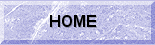
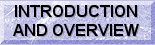
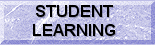
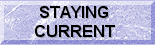
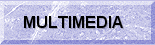
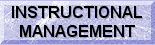
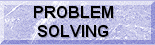
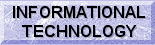
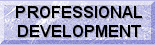
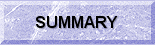
Acknowledges sources for ideas and materials.
When my students complete a project using information or a graphic from a website they understand that it needs to be acknowledged in their work. They know that it is unethical to plagiarize ideas from the Internet just as it is from a written work. All rubrics that students are given for such projects include a resource requirement and projects that do not site sources are marked down and returned for correction. If I am uncertain of specific laws and restrictions, I refer to a list of copyright websites recommended during my Intel Teach to the Future training.
Created opportunities to educate students concerning ethical and legal uses of technology.
Each year, students are taught the restrictions and requirements concerning uses of technology. They then take a short copyright quiz, which was developed by Intel, to check for understanding. Our librarian also addresses such issues and works with classroom teachers to see that expectations are met.
Considers access to technology in planning assignments and assists in overcoming problems.
Much of the technology we use is in our classroom, therefore, it is easily accessible. If the laptop cart is needed, there is a sign up sheet we use to check it out. The laptop/LCD projector is also checked out as needed, so advanced preparation for this is needed as well.
Works with school, students, parents, and community to ensure safety and appropriate behavior of students using the Internet.
Our district takes Internet safety very seriously. Our server has a firewall/filter program consistent with most public schools, however, constant supervision and monitoring of students is required.
When students are accessing the Internet from a laptop or desktop in the classroom they are given a list of appropriate websites from which to choose to complete the activity. An alternative is to use a webquest, which guides students from one page to another.
If students use the handheld computers, they must sign a check out sheet listing their name and the number of handheld they use. This allows me to check back with them if it is used inappropriately or damaged.
Students in our district receive a student handbook which details internet/technology guidelines. Included is a permission slip stating that the parent read and understands these guidelines. must be signed by an adult and returned. This notice also gives permission for students to use the Internet and for photos to be used on the districtís website.