Proficiency E
Advanced Achievement Level
Use information technologies to support student problem solving, data collection, information management, communications, presentations, and decision making.
Problem Solving
Students in my classroom work together with technology to enhance learning.
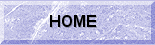
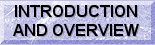
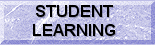
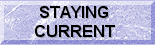
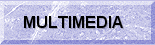
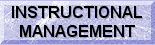
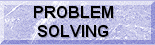
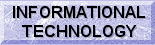
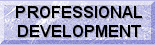
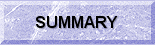
Creates learning situations unattainable without technology.
In our classroom we often use the laptop/LCD projector to visit websites as a whole group. Earlier this year the class was studying logging in Michigan and I shared the fictional story of a Michigan logger that I’d found online. Each day, we’d read part of the story aloud and discuss as a class how the vocabulary and concepts related to the natural resources unit we were also studying. This animated online story involved every student, kept their interest, and made learning fun.
Encourages and guides students as they devise their own uses of technology.
In a Multiage setting, students often work in cooperative groups to solve problems and complete projects. One way that I guide them through such an activity is through the use of our laptop cart. I work with a few small groups at a time, each with laptops, to help them complete the project. In October 2002, students in my reading group were assigned the task of preparing story webs using Inspiration software. They were to choose a main idea from the story they’d read and add key points. I met with each group as they created a web on their laptop and discussed the main ideas and details they’d included.
Encourages peer learning to enhance technology capabilities of students.
Again, the Multiage setting of our classroom is conducive to peer learning and modeling. Students often work together to complete tasks and teach one another skills they’re comfortable with. In the classroom, we organize students heterogeneously so that learning from one another occurs naturally. We have a large range of abilities when it comes to technology, therefore, we find many opportunities to pair up students who struggle with technology with those who excel.
One example of this is when we write. We use Microsoft Word to create stories and often let students work in pairs. Students with strong keyboarding skills help teach their partners while typing the stories. They also help insert graphics, work with font, and add headings. Less capable students learn these skills then work with their buddies in the lower el. classes to teach them.
My reading class recently worked with the laptops with our first grade buddies on a Halloween writing project. My students were familiar with spell check, inserting pictures, and changing font type. They demonstrated these skills while writing the stories and their buddies soon began to learn them as well.